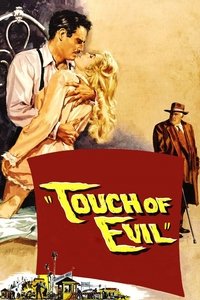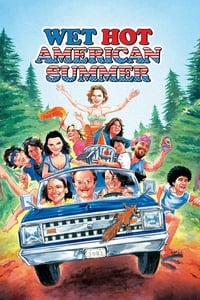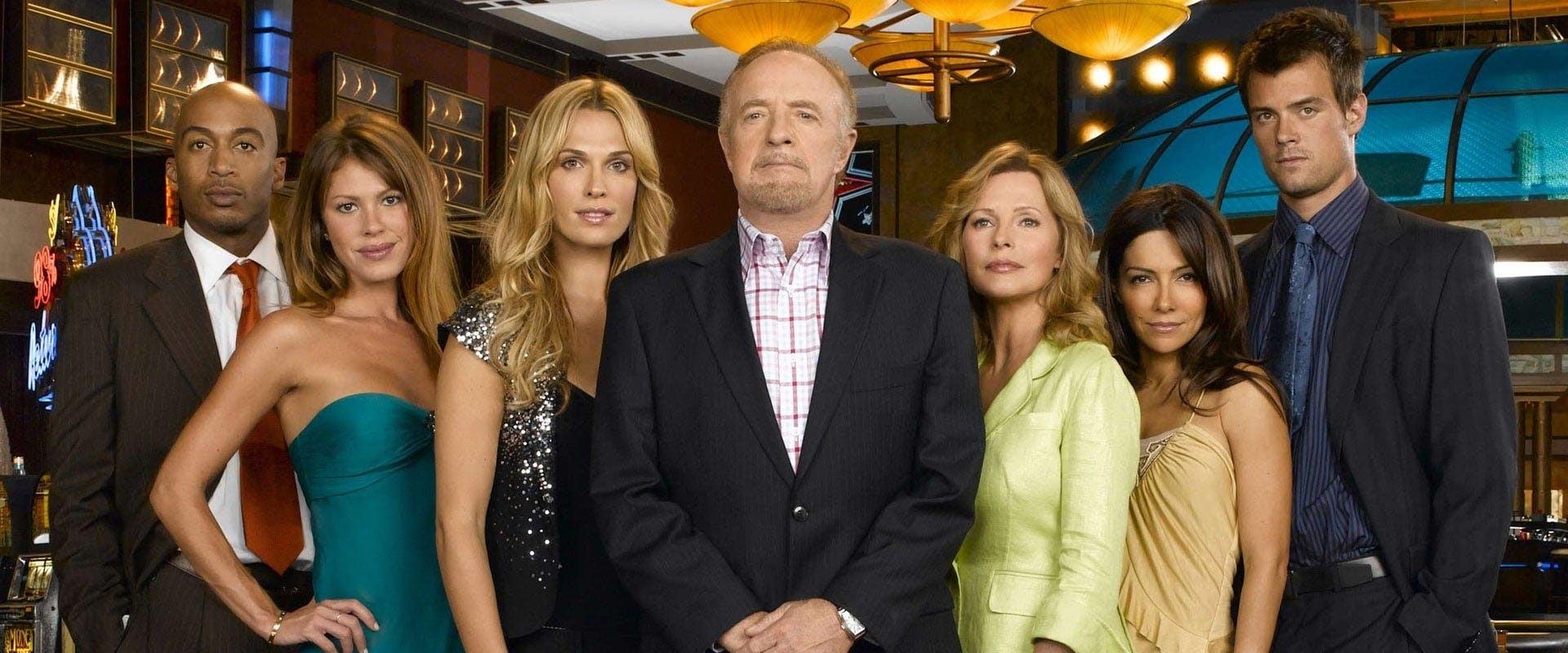
Ed Deline is a strict ex-CIA officer who went from being Head of Security to becoming President of Operations of the Montecito, whose job is to run the day-to-day operations of the casino. Following his departure, former Marine Danny McCoy, Ed's former protégé, becomes the Montecito's new President of Operations.
Seasons
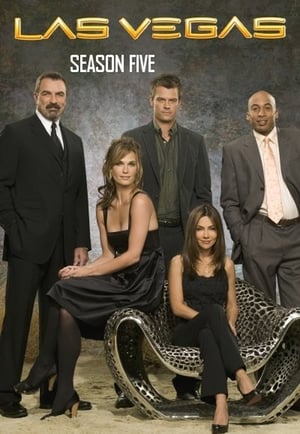
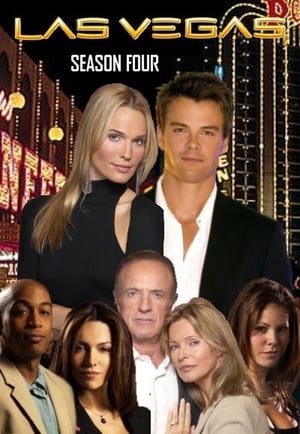
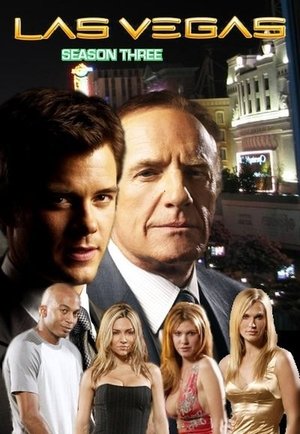
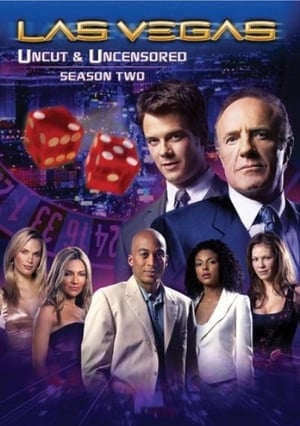

Las Vegas: Season 5
Episodes
- S05E01 / A Hero Ain't Nothing But A Sandwich
- S05E02 / Shrink Rap
- S05E03 / The Glass Is Always Cleaner
- S05E04 / Head Games
- S05E05 / Run, Cooper, Run
- S05E06 / When Life Gives You Lemon Bars
- S05E07 / Adventures In The Skin Trade
- S05E08 / It's Not Easy Being Green
- S05E09 / My Uncle's a Gas
- S05E10 / The High Price of Gas
- S05E11 / A Cannon Carol
- S05E12 / I Could Eat a Horse
- S05E13 / 3 Babes, 100 Guns & A Fat Chick
- S05E14 / Secrets, Lies and Lamaze
- S05E15 / Guess Who's Coming To Breakfast
- S05E16 / 2 On 2
- S05E17 / Win, Place, Bingo
- S05E18 / Three Weddings and a Funeral (1)
- S05E19 / Three Weddings and a Funeral (2)
FAQs
Las Vegas is currently available on the following streaming services in the the United States: Prime Video and Peacock TV.
-
Unfortunately, you cannot buy or rent Las Vegas on any of the streaming services in the the United States at the moment.
-
The first season of Las Vegas was released in 2003.
-
Currently there are 5 Seasons of Las Vegas. The and to date the last season of Las Vegas was released in 2007.
- No, Las Vegas is not available on Netflix in any country. But Las Vegas is available on these providers in the United States: Prime Video and Peacock TV.
- Yes, Las Vegas is available on Amazon Prime Video in the United States.
Users' reviews
There are no reviews for Las Vegas yet. Be the first one so your opinion will be noticed!