ExpressVPN is a popular virtual private network provider, with lots of high-speed servers and users all around the world. It’s 100% secure and is used to keep your personal information safe when you browse the internet.
ExpressVPN service also allows you to change the virtual location of your computer, thus you can watch your favourite movies and TV shows even when they aren’t available on streaming services in your country. Also, a good and secure VPN provider can be helpful when you stay in a country with really strict censorship and your usual streaming service is banned entirely.
VPN is also very useful when the movie or TV show you want to watch is available in your country, but on a less prominent provider, and you don’t have a subscription for it. It would be silly to subscribe to a new provider just because of this one movie/TV series you want to watch. That is where ExpressVPN comes of great help and opens endless possibilities to you regarding streaming whatever you wish.
If you are not sure how to install ExpressVPN on your computer, don't worry, it's very easy and secure. We will help you to get there.
What is ExpressVPN and its main features?
As we have mentioned already, ExpressVPN is one of the world’s best VPN providers. You can be sure that there won’t be any data leaks while you use it. But more than that, ExpressVPN ensures that you have access to all your favourite movies and TV shows even if they aren’t available in your country, or if you travel to a location with really strict censorship.
Main features:
- Consistent speed - Some Internet providers deliberately slow down internet speed at peak times, which can ruin your streaming. ExpressVPN will save your movie night by bypassing this limitation and will give you a fast connection when streaming or downloading media content.
- VPN servers everywhere - ExpressVPN has its high-speed servers all around the world, in 94 countries to be precise. You don’t need to worry about any restrictions or internet censorship anymore.
- Split tunneling - With this feature, you can choose which apps need VPN protection and which can access the internet directly. Thanks to ExpressVPN, you can access foreign and local internet services at the same time and stream foreign movies and TV shows while using web services from local IP addresses.
For more features, you can visit the ExpressVPN website.
How to install and set up ExpressVPN?
ExpressVPN has a user-friendly interface and the installation process is really easy and will take just a few minutes. The first things to do are sign up and download the app. It’s very simple, you just need to follow these steps:
- Go to ExpressVPN’s website “Get ExpressVPN” or “Get started” button (the middle of the screen or the top-right corner of the site).
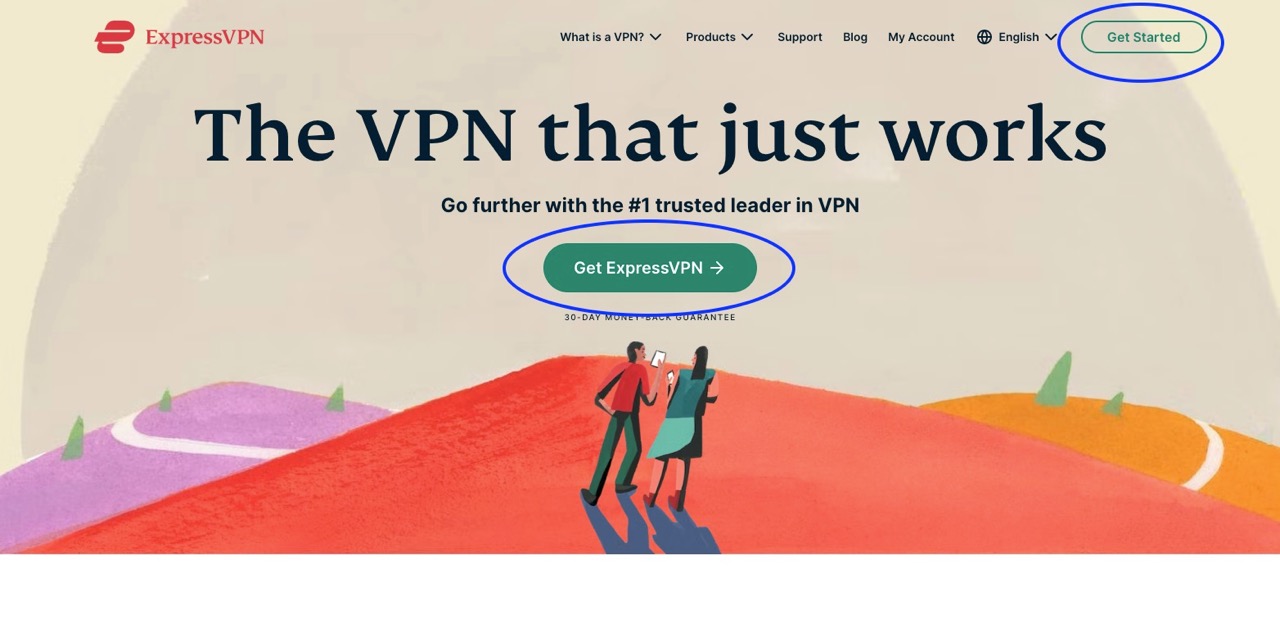
- Choose a Plan, that works for you and is within your desired budget. Keep in mind, that you have a 30-day money-back guarantee in case you change your mind (no questions asked). If you are signing up for the long run, you better consider choosing a 12-month plan, as it works out cheaper.
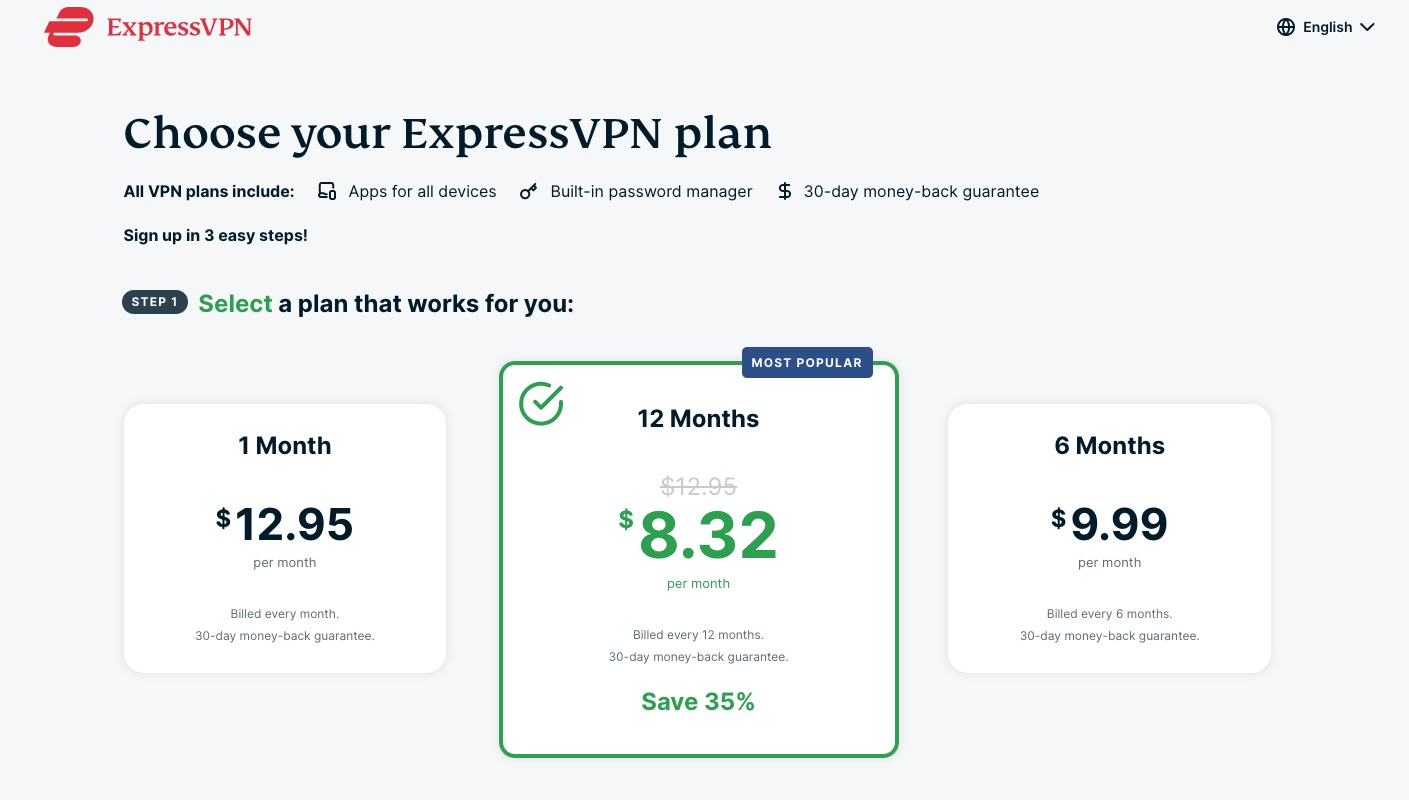
- Create an Account and Select the Payment Method. Enter your email address and fill in all your details regarding payment. Be sure to review your order summary before confirming your purchase.
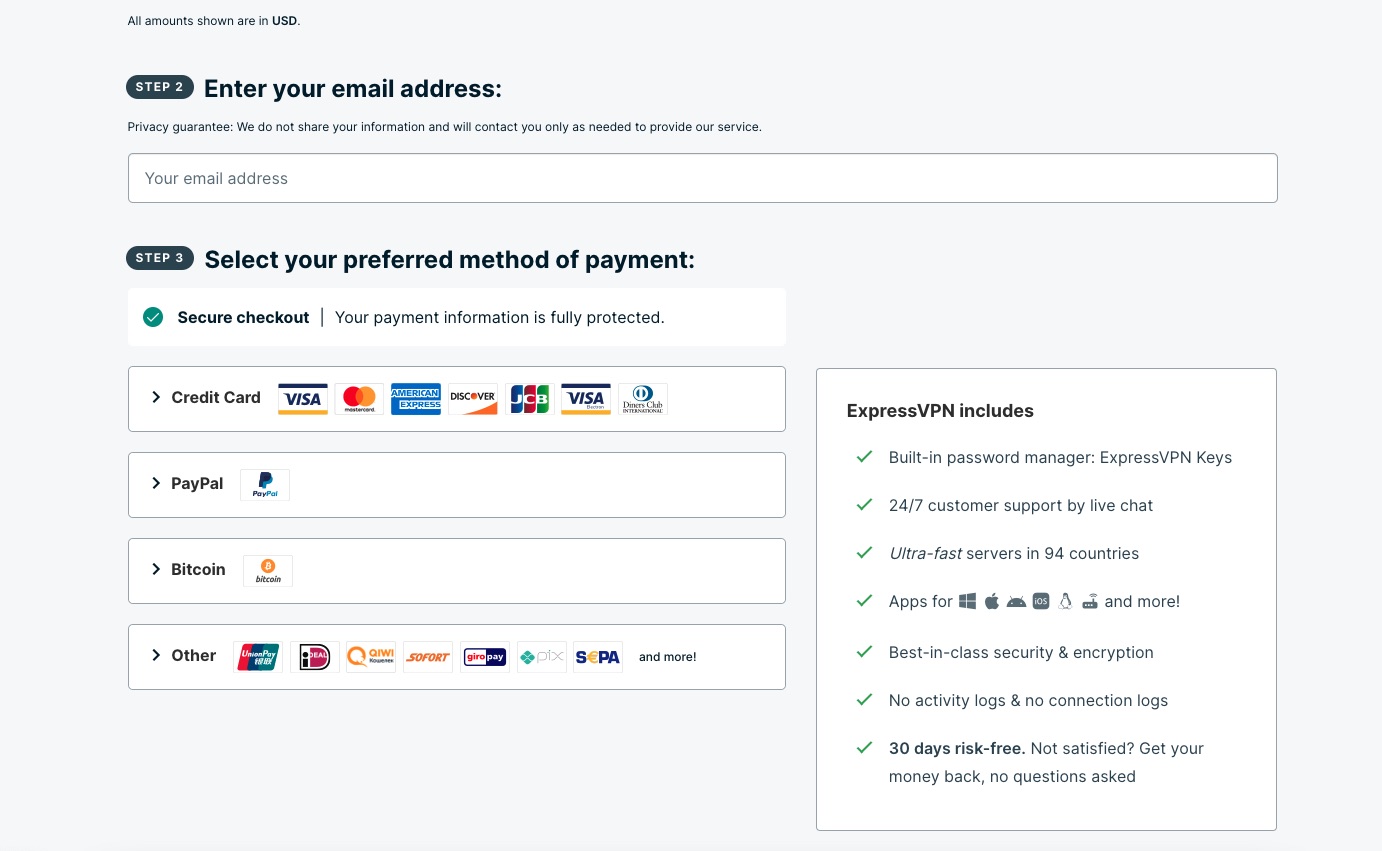
- Download and install the app This process can vary for different devices and operating systems (e.g. Windows, iOS, Linux, etc.), but is very intuitive and simple. You just download the app from the ExpressVPN website by finding the page for your device and clicking “download app.”
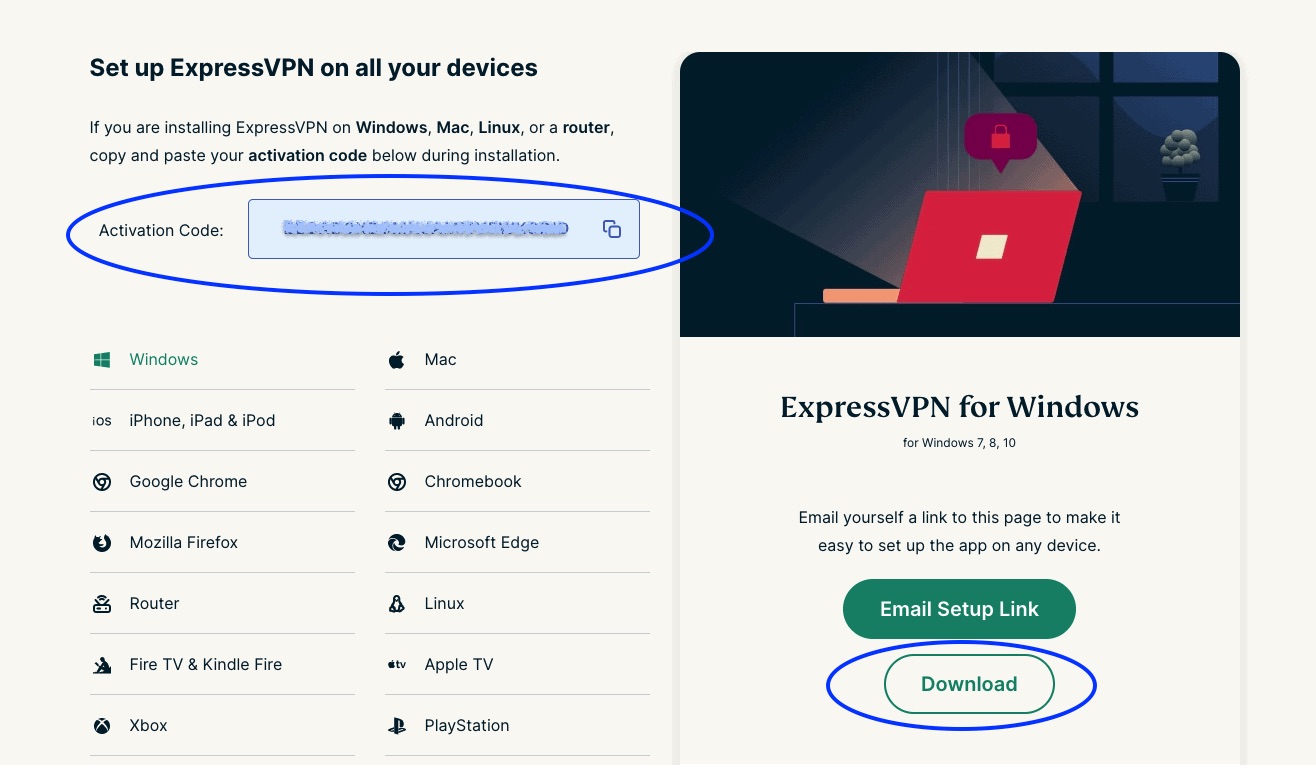
If you see a prompt to install the app, click “Install”. When prompted, click “Sign In” and enter the activation code you were given in the last step, then click “Continue.” You can set up account credentials when you’re ready. Once you’ve registered ExpressVPN on a device, you will not need to activate it again.
How to connect ExpressVPN and start streaming your favourite movies and TV shows
When you have successfully installed and set up your VPN app, you are almost ready to go!
To connect to a VPN server location, click  . By default, ExpressVPN will suggest the location that provides the optimal experience for you, called Smart Location.
. By default, ExpressVPN will suggest the location that provides the optimal experience for you, called Smart Location.
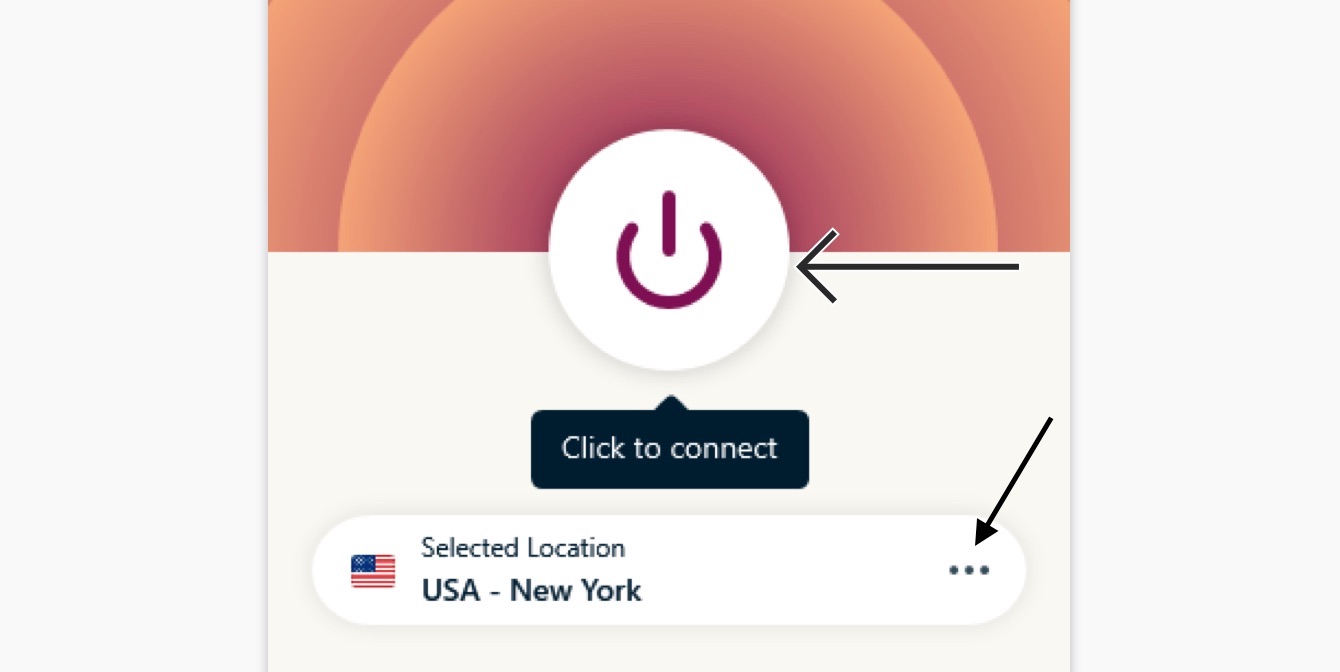
Now let’s see how you can change your server manually and connect to one outside your country. Click on the three dots, as shown in the previous picture. You can then choose one of ExpressVPN’s specific server locations by using either the search box or by clicking “All locations”.
Once you’ve connected to the desired server, you will see the app turning green. That’s it, now you can relax and begin streaming whatever you want with freedom and security!
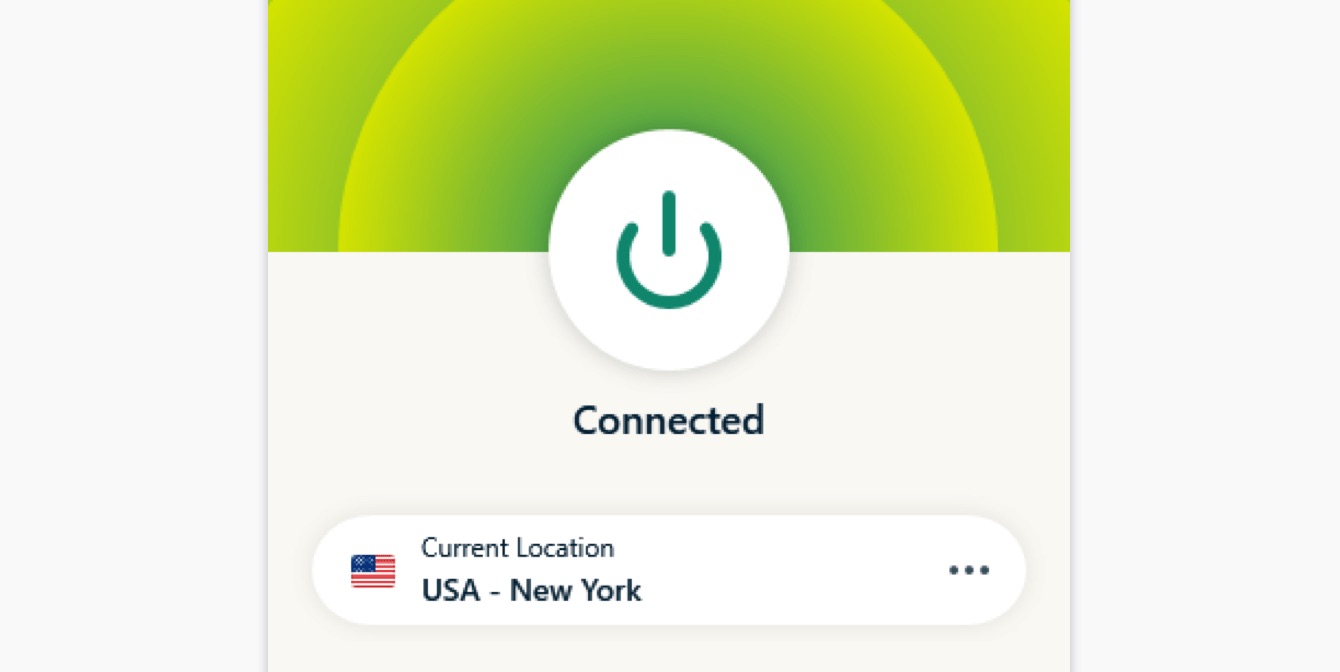
Conclusion
ExpressVPN is a popular VPN provider, which has earned its users' trust through immaculate work and great service. You can see that installation and set-up are super easy and don’t need any special tech knowledge at all. We hope that after reading this post you are going straight to ExpressVPN website to give it a try and enjoy your movie nights regardless of any location and border restrictions.

