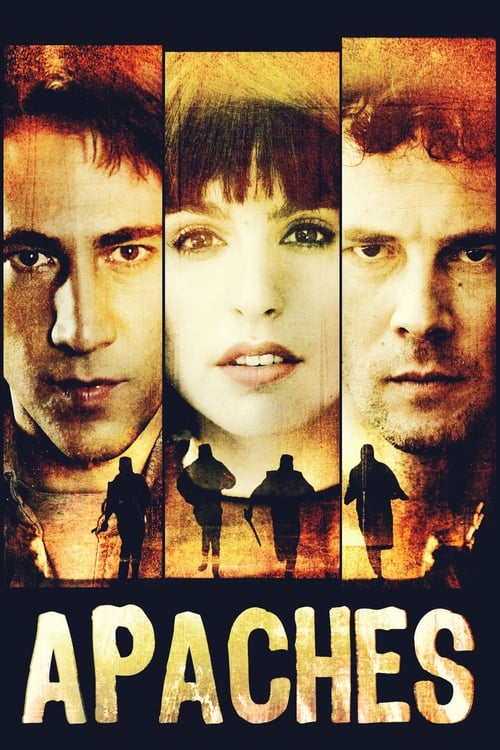A young journalist is forced into a life of crime to save his father and family in this series based on the novel by Miguel Sáez Carral.
Duration:
1 hour
Status:
Ended
Original Language:
Spanish
Number of seasons:
1
Number of episodes:
12
Last air date:
26/03/2018
Seasons
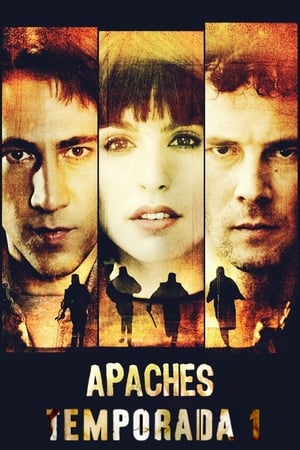
Apaches · Season 1 (2018)
Apaches: Season 1
Released: 2018
Episodes: 12
Episodes
- S01E01 / Episode 1
- S01E02 / Episode 2
- S01E03 / Episode 3
- S01E04 / Episode 4
- S01E05 / Episode 5
- S01E06 / Episode 6
- S01E07 / Episode 7
- S01E08 / Episode 8
- S01E09 / Episode 9
- S01E10 / Episode 10
- S01E11 / Episode 11
- S01E12 / Episode 12
Overview
In 1990s Madrid, a young journalist quits his job to join a childhood pal in a series of jewelry store heists so he can pay his swindled dad's debts.
FAQs
- You need a VPN to watch Apaches from the United Kingdom because it’s not available at your location. This can be for a number of reasons. As a rule, streaming providers have different licenses and therefore different programming in individual countries. With a VPN, you can change the virtual location of your computer and thus have access to titles that are not normally available in your country.
- Apaches is only available to stream on Atres Player.
- The best VPN to stream Apaches from the United Kingdom is NordVPN. Alternatively, you can use ExpressVPN or Surfshark to stream Apaches from the United Kingdom.
Users' reviews
There are no reviews for Apaches yet. Be the first one so your opinion will be noticed!