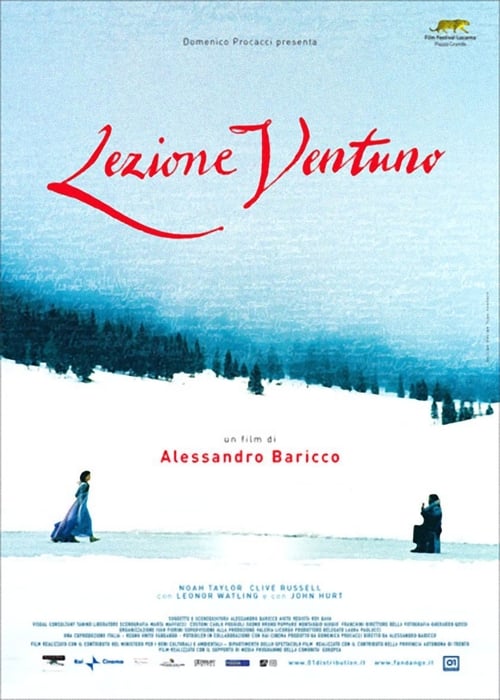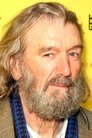A student takes a bizarre trip through the Italian Alps after being inspired by a professor's lecture on Beethoven's "Ode to Joy" from his Ninth Symphony.
Genre:
Duration:
1 hour 32 minutes
Awards:
4 nominations
Original Language:
Italian
FAQs
- You need a VPN to watch Lecture 21 from Canada because it’s not available at your location. This can be for a number of reasons. As a rule, streaming providers have different licenses and therefore different programming in individual countries. With a VPN, you can change the virtual location of your computer and thus have access to titles that are not normally available in your country.
- Lecture 21 is only available to stream on Prime Video.
- The best VPN to stream Lecture 21 from Canada is NordVPN. Alternatively, you can use ExpressVPN or Surfshark to stream Lecture 21 from Canada.
Users' reviews
There are no reviews for Lecture 21 yet. Be the first one so your opinion will be noticed!